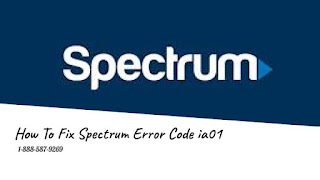How To Fix Gmail/G suite Not Receiving Emails

Gmail Is Unable To Receive Emails There can be many reasons that your Gmail client is unable to receive emails such as improper SMTP/IMAP settings, inappropriate browser settings, etc. However, such issues are resolvable on your own and you can easily maintain your Gmail account without any issue. Here are the top tips that can help you to fix the Gmail Not Receiving Emails issue. Tips To Fix Gmail Unable To Receive Emails Issue · Setup The Right IMAP Settings In Your Gmail App · Open the Android phone’s Settings and then Select Accounts · Here choose the Add Account option and the enter your Gmail address and password · Select Manual Setup and then enter the following details § IMAP Server: imap.gmail.com § Port Number: 993/143/585...