How To Recover Google Account
What You Need To Do When You Have Lost Your Google Account Password
We all know how much of our digital life is going to be hampered when we just lose out on a password that is linked with our digital accounts. Now, Google accounts are not just regular email accounts, they have tremendously evolved over the past couple of years and have started providing you a variety of services especially the Android services.
Forgetting the password of a Google account can really make you irritated in numerable ways and you know it. However, there are easy ways to for Google account recovery such as here.
Recover Google Account’s Password: Steps
· Head over to the account recovery page of Google in your mobile/web browser
· Enter the username/email address of the Google account and then click on the Next button
· Enter the last password of your account or go for the Try Another Way link
· Now check your phone for recovery notification or again hit the Try Another Way link
· Next, you’ll see the choices to recover your Google account such as follows:
o Email Address
o Phone Number
o Security Questions
· By choosing email address or phone number, you’ll be sent a recovery code that you’ll need to enter in the relevant field
· Next, you can setup a new password for your account
Moreover, contact customer support for more assistance on Google account recovery


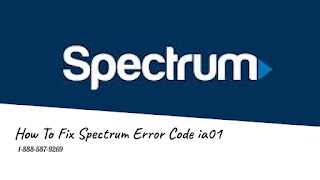

Comments
Post a Comment