How To Cancel Hulu Subscription
Steps involved in canceling the subscription of Hulu:
Hulu can be enjoyed well if you like the shows available. However, there is a point when you would want to quit this and cancel the subscription, but you are not familiar with the process. We are here to help you.
Canceling the subscription:
If you are facing the same issue, and you are hunting to find the answer to the question, “How to cancel Hulu Subscription?” then the answer is here. We have provided you with the list of steps that will help you with this.
- Sign-in to the website of Hulu and click on the icon on the top-right corner.
- Then, select the option “Manage profiles” and re-type the password. Hit on log in.
- Now, click on Cancel that you will find next to the option “Cancel your subscription.”
- Hulu will ask you whether you want to pause your service or not. You can go for this by clicking on “Pause subscription” for particular months.
- Then, tap on the “Continue to cancel” to cancel your service.
- You will find a questionnaire asking what went wrong. You can choose the answer that describes the reason for leaving the subscription and then again click on “Continue to cancel.”
- Hulu will provide you a free month of service as an effort not to lose the subscriber. If you want to continue with the cancellation process, then you have to click on “Cancel subscription.”
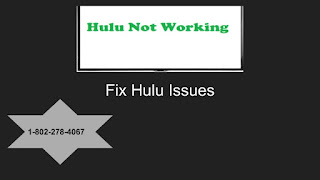



Comments
Post a Comment